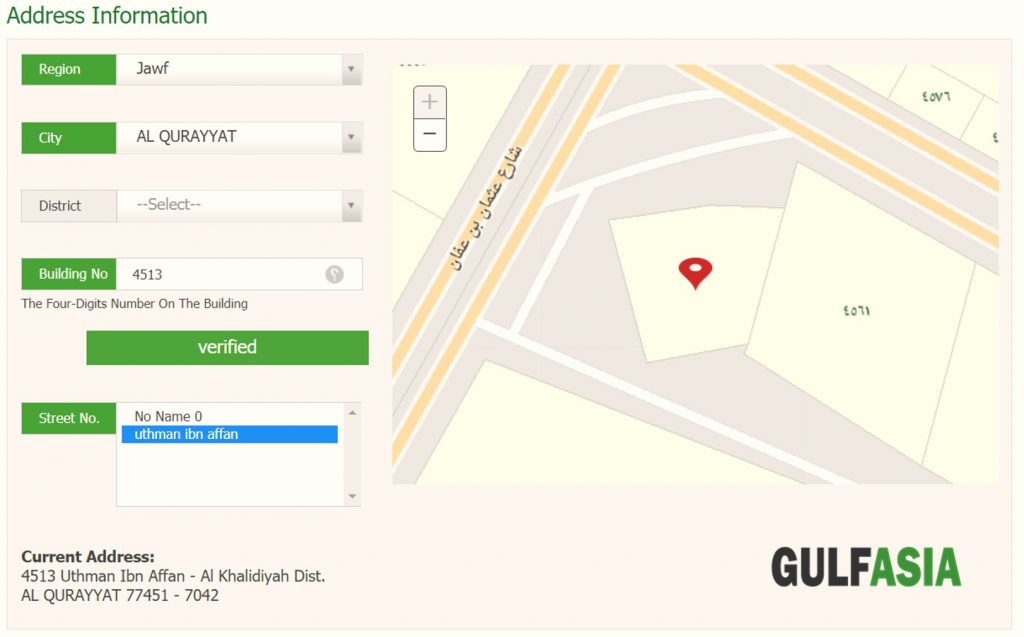Saudi Arabia is one of the safest regions globally, and the major reason is they are constantly investing in law and order for the sake of people’s security.
Saudi National Address registration is part of this system. It will drastically reduce the crime rate (if any in the future), especially street crimes, as they have all the databases of all the people residing in their system.
I went to open a bank account at National Commercial Bank, and luckily I had a printout of my national address that saved my day at least.
You may also be interested in Postal Codes in Saudi Arabia
How to Register National Address?
The process is straightforward and straightforward. The national address system follows the standard specifications covering all areas (major/minor) of the Kingdom.
There are three ways to register the Saudi National Address;
- Call: at unified number 9200 05700
- Online: Completing the form at www.address.gov.sa,
- Post Office: Visit and request the service.
We will cover the second option in this blog.
Online Registration for National Adress
Follow the below steps to register national address;
Step – 1: Go to Saudi National Adress Website
Step – 2: Now, select the ‘Registration of Individuals’
Step – 3: You need to agree on the terms and conditions after reading; click the checkbox
Step – 4: Now, choose the location, find or enter the Region, City, District & building number manually. As you can see, the below snip. Once you will enter the location and hit the ‘Verify Address,’ it will turn to ‘Verified’ below snip.
You can find the building number as it is Iron Stamped at most of the buildings in Saudi Arabia, or you can narrow down your location and find the number easily. In my case, the Address I got is. You will see Saudi Arabia address format like below;
Current Address: العنوان الوطني
4513 Uthman Ibn Affan – Al Khalidiyah Dist.
AL QURAYYAT 77451 – 7042
Where 77451 – 7042 is the Zip Code or Postal Codes of my location. You can read more about Zip Codes in KSA.
Step – 5: Next, you need to enter the Personal information, as shown in the below picture. In personal information are Iqama/National ID, Saudi/Non-Saudi, Date of Birth, Mobile Number, Email, and sex type. You, Iqama, should be valid to complete the process. Check here Saudi Iqama Validity Check & you are not on Huroof also. You can Check Huroof Status.
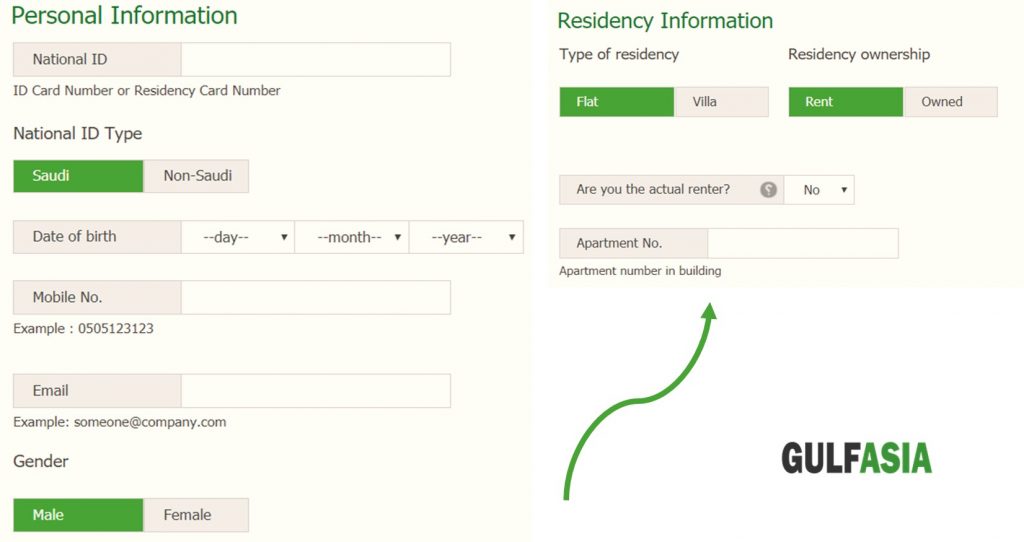
Step – 7: Once filled all, click on ‘Next.’
Step – 8: You will receive an SMS code on your mobile; enter it.
Step – 9: After success, you will again be prompted to your information; review it & click ‘Register.’
Step – 10: You will see a thank you message;
Thank you, Your National Address registered successfully, Your Registration will be activated within 24 hours.
Step – 11: Copy or Print the address and keep it safe. You must also have a valid National Address to get services like Car Insurance, Credit Card &, of course, Bank Accounts. The following extract is quoted by government authorized website;
Follow these steps to register your national address using your national identity. Please ensure that the data entered is correct, so that you can benefit from your national address while using it in other government departments.
You can watch this video if you are still unable to register yourself;
How to Update Address in Banks
SABB Bank Update
Most of the banks now offering this facility can update the national address without or visiting their branches like we see an example of SABB bank.
After your Iqama renewal, normally, we have to visit them. If so, first go to your national address and update this time. It will be done easily if you have already. You can edit if you think so or re-locate.
Now download the app…
Step – 1: Log on into it
Step – 2: Now, select ‘Services’ and choose ‘Update Addresses’ & hit “Update National Address. “
Step – 3: Fill it as per your National Address
Step – 4: Review & click ‘Confirm’.
Step – 5: All done!
You can also do it by calling the bank 920007222.
NCB National Commercial Bank Update
The National Address update NCB is also the same as we see, but I will explain it a bit more;
To update the National Address through AlAhliMobile, follow the below steps;
Step – 1: Log on into it
Step – 2: Go to ‘Setting’
Step – 3: Click ‘My Information’
Step – 4: Now, Click on ‘Contact Settings’
Step – 5: Click ‘National Address’
Step – 6: Now, Enter National Address’
Step – 7: All done!
The same procedure applies to all banks nowadays. You need not visit any. Just download the application.
Read More: What is an Iqama in Saudi Arabia?